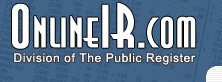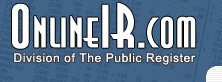For organizations
with large call
volume, the
Let's Conference™
product suite
offers two additional
InstantAccess
options:
-
Flexible
InstantAccess
enables
you to
take advantage
of your
existing
long distance
carrier
rates
and simply
pay the
bridging
costs.
-
Dedicated
InstantAccess
offers
the same
benefits
of bridge
ownership,
including
flexibility
and reliability,
and we
manage
it all
for you.
Additional
Product Features
You
can customize your
InstantAccess audio
conference with a
full suite of complimentary
features:
- Reservationless
access through
phone or web
- Dial-out
or dial-in via
phone or web
- Call
security
- Quick-start
calling
- Conference
Manager
Conference
Manager
Conference
Manager allows you
to easily and effectively
manage your calls
from a simple web-based
interface — a
great way to control
call security, dial-out
to participants, disconnect
callers and view your
participant list
 |
OperatorAssisted™
[Top]
With OperatorAssisted
calls,
you can
bring
together
a few
people
or thousands.
And your
operator
is always
available
to help
you choose
the right
features
to help
make any
call successful.
There
are
three
types
of
OperatorAssisted
calls
to
choose
from:
- Passcode
Meet
Me:
Participants
enter
a
prearranged
passcode
and
are
automatically
placed
into
conference.
- Operator
Meet
Me:
Participants
dial
a
designated
number;
operator
greets
them,
gathers
any
requested
information
and
places
them
into
the
conference.
- Dial-Out:
The
operator
dials
out
to
participants
and
connects
them
directly
to
the
conference.
|
Additional
Product Features
OperatorAssisted
Conferencing includes
a host of complimentary
features available
upon request to customize
your call.
- ASAP/Last-minute
reservation
- Broadcast
lecture mode
- Broadcast/Listen-only
session
- Entry/Exit
announcements
- Passcode
security
- Roll
call
- Secured
conference
- Standing
calls
- Subconferencing
Enhanced
Features
For
a nominal fee, you
can add the following
enhanced features
to your call:
- Backdoor
communication
line
- Question
and answer session
- Recording
- Coordinator
monitor
- Digital
rebroadcast
- Participant
notification
- Transcription
- Translation/Interpretation
Product
Comparison
[Top]
To give you an
overview of what the
products in the Let's
Conference™ audio
conferencing suite
provide, here's a
quick feature comparison:
|
|
InstantAccess™ |
OperatorAssisted |
| Quick,
one-time
account
setup
|
X |
X |
| Reservationless
access
through
phone
or web |
X |
|
| Dial-out
or dial-in
via phone
or web
|
X |
|
| Call
security
|
X |
X |
| Quick-start
calling
|
X |
|
| Conference
Manager
|
X |
|
| ASAP/Last-minute
reservation
|
|
X |
| Broadcast
lecture
mode |
|
X |
| Broadcast/Listen-only
session
|
|
X |
| Entry/Exit
announcements
|
|
X |
| Passcode
security
|
|
X |
| Roll
call |
|
X |
| Secured
conference
|
|
X |
| Standing
calls
|
|
X |
| Subconferencing
|
|
X |
| Backdoor
communication
line* |
|
X |
| Question
and answer
session*
|
|
X |
| Recording*
|
|
X |
| Coordinator
monitor*
|
|
X |
| Digital
rebroadcast*
|
X |
X |
| Participant
notification*
|
|
X |
| Transcription*
|
|
X |
| Translation/Interpretation*
|
|
X |
Feature
Explanation
Each of
these audio conferencing
features enables you
to conduct your conference
however you need to
make them more efficient
and productive:
Quick,
one-time account set-up:
Either online, over
the phone or via e-mail,
you can start set-up
your account in a
matter of minutes.
Reservationless
access: Begin
your audio conference
immediately from the
Conference Center
without having to
set it up in advance.
Dial-out
or dial-in via phone
or web: Connect
to your Let's Conference™
meeting however you
need.
Call
security: A
full suite of security
measures are in place
to assure that your
call is private.
Quick-start
calling: A
fast, three-step process
for initiating your
audio call: 1) Notify
call participants
2) Dial your 1-800
number 3) Key in your
access code.
Conference
Manager: An
optional online tool
offered through the
Conference Center
at LetsConference.com
that allows you to
manage your InstantAccess
audio calls from a
user-friendly web
interface.
ASAP/Last-minute
reservation:
Set up a conference
minutes before you
need it to begin.
Broadcast
lecture mode:
Participants remain
in listen-only mode
until an active discussion
or question and answer
session is opened.
Broadcast/Listen-only
session: Participants
remain in listen-only
mode throughout the
conference.
Entry/Exit
announcements:
For secured calls,
tones announce participants
as they enter and
exit; or Let's Conference™
call specialists can
announce entries on
Meet Me calls.
Passcode
security: For
added security during
your call, request
a passcode when you
reserve your call.
Roll
call: For Meet
Me calls, a conference
call operator will
conduct a roll call
of all participants.
Secured
conference:
Password, passcode
or tone entry is available.
Standing
calls: You
may pre-schedule a
standing conference
call on a daily, weekly,
bi-weekly or monthly
basis.
Subconferencing:
Participants
can split into groups
and then rejoin the
main conference at
any time.
Backdoor
communication line:
Links a client designee
to an operator to
coordinate any preconference
issues, and conduct
in-conference functions
such as providing
number of participants,
checking sound levels,
conducting Q&A
and responding to
any other issues that
may arise.
Question
and answer session:
Online call managers
act as a host in conducting
real-time question
and answer sessions.
Recording:
For detail-rich calls
and those calls of
greater importance,
record the entire
conference for later
playback.
Coordinator
monitor: To
facilitate prompt
resolution of any
issues or to answer
questions, a coordinator
monitors your call.
Digital
rebroadcast:
Replay your event
so that critical participants
have access to it.
Participant
notification:
Ensure that key participants
are on hand when you
need them.
Transcription:
Utilize a word-for-word
copy of your conference
as ongoing reference
material.
Translation/Interpretation:
We provide in-call
interpretation and
after-call translation
|