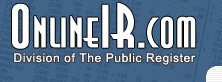

|
|
HTML Annual Report Conversion Convert your hard copy or PDF annual report into the language of the web, HTML. An HTML version of your annual report is a great addition to you IR section of your corporate website. Why you should have a HTML Annual Report. HTML is the language of the web. Its sole purpose is to display information in a format that your browser can display. Its fast and it makes it simple to navigate. Also there is no need to install third party software to view.
Why you should not use a PDF for online viewing. PDF was made for distributing documents for "print", and if it is intended for your users to print out a document then a PDF is what you should use. But, keep in mind that PDF's were never intended to be viewed in a browser. PDF's are usually large files, even when separated into separate PDF's they are usually at least 1MB, compared to the 40kb or less of an HTML document. "PDF is great for distributing documents that need to be printed.
But that is all it's good for. No matter how tempting it might be,
you should never use PDF for content that you expect users to read
online. - Jakob Nielsen, Nielsen Norman Group
|